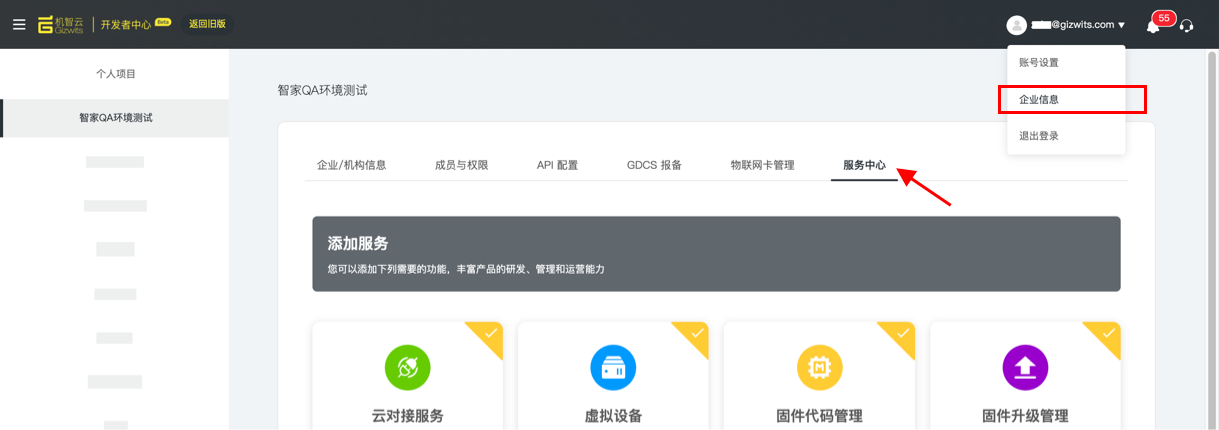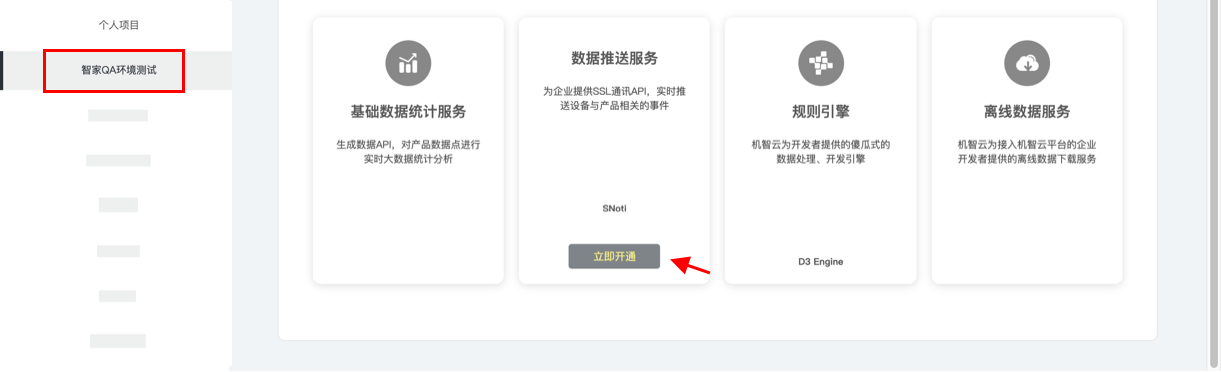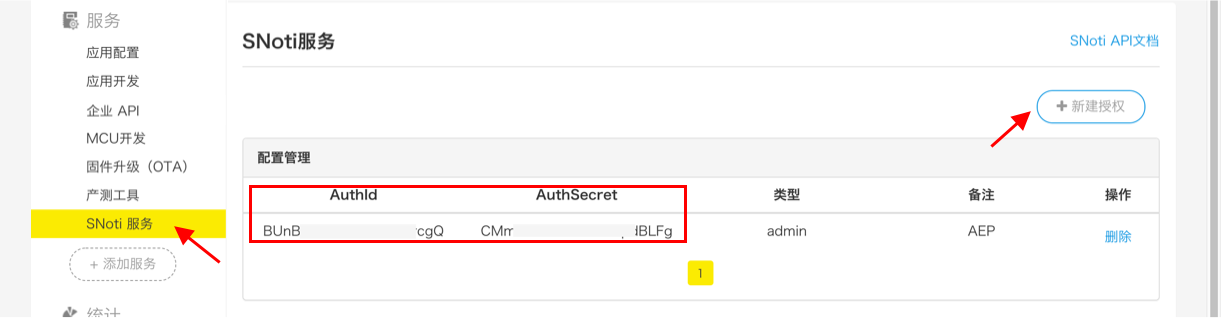v2.5.0
目的
企业客户可通过SNoti提供的安全数据传输通道,实时的接收设备的数据,用于设备信息归类整理,设备状态统计,设备监控等;也可以通过远程控制功能,实时发送业务指令控制在线设备。
客户端示例(开源社区版本)
用户可根据需要,适当选择以下任意一种开发语言的客户端版本,基于此做二次开发,或者作为参考。
1.Java版客户端
代码仓库:https://github.com/smallCC/noti-client
2.Ruby版客户端
代码仓库:https://github.com/AbelLai/gizwits_sac_rb
3.Python版客户端
代码仓库:https://github.com/wangzhenandy/snoti_client_python
SNoti申请流程
第一步:企业开发者登陆新版开发者中心
https://developer.gizwits.com/#/login
点击右上角【账号】-【企业信息】-【服务中心】,如下图
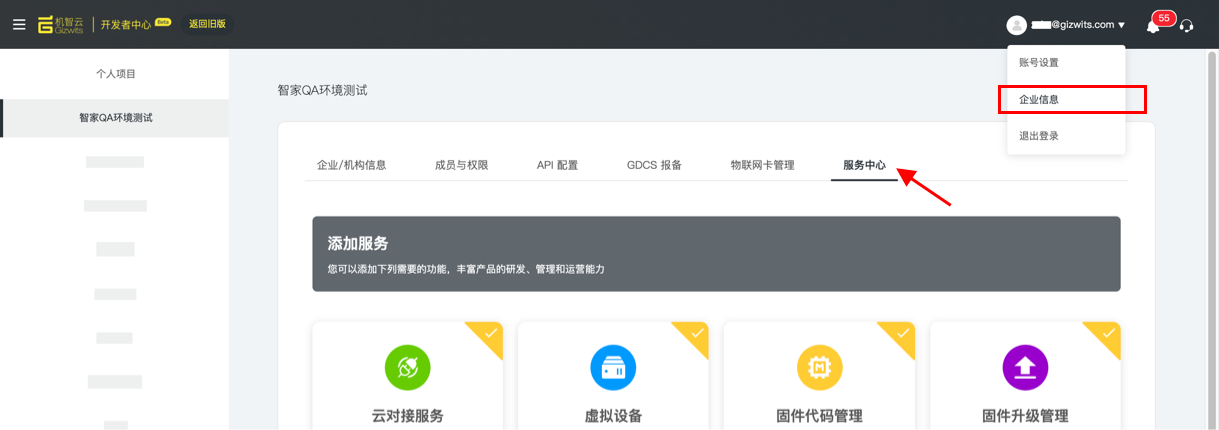
第二步:选择左侧组织,再点击【数据推送服务】,点击【立即开通】,申请开通后等待审核。
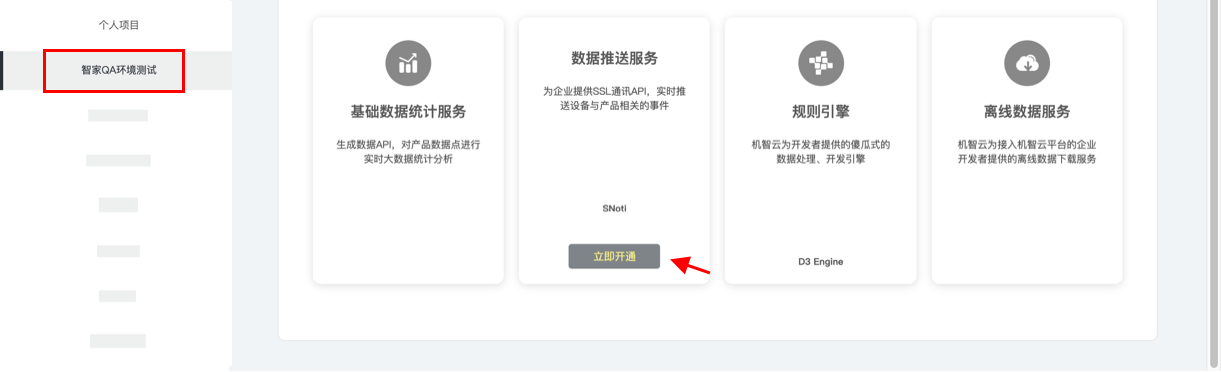
第三步:待审核通过后,点击【返回旧版】,需返回旧版开发者中心使用此功能。(由于新版功能还在开发完善中,部分功能仍会在旧版使用中)。

第四步:选择产品,然后再点击【Snoti 服务】,点击“新建授权”创建,该 auth_id 拥有获取该产品下所有设备消息和控制设备的权限;
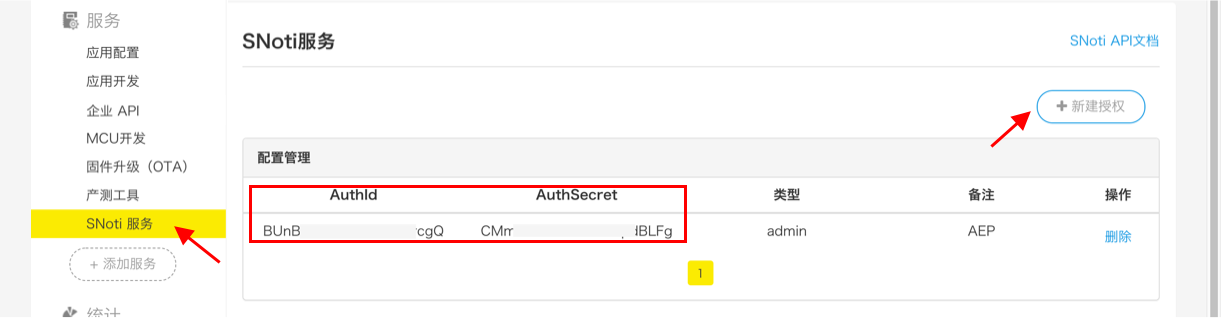
关键术语
1.auth_id & auth_secret: 产品授权ID和密钥,一款产品可创建多个auth_id,一个auth_id对应唯一的一款产品;SNoti客户端登陆时,会验证auth_id和auth_secret的正确性;
2.subkey:消息分发机制,以ProductKey + subkey作为唯一主键,不同主键之间,消息互不影响(即同一个ProductKey使用不同的subkey,可产生消息副本);subkey(subscription key)为自定义字符串,大小写敏感,长度为 1 到 32 个字符,可包含数字,字母和下划线(即[a-zA-Z0-9]);
3.产品的17种消息类型(event_type)分别为:
- device.online:设备上线消息
- device.offline:设备下线消息
- device.status.raw:设备上报自定义透传业务指令
- device.status.kv:设备上报数据点业务指令
- device.attr_fault:设备故障事件
- device.attr_alert:设备报警事件
- datapoints.changed:数据点编辑事件
- center_control.sub_device_added: 中控添加子设备事件
- center_control.sub_device_deleted: 中控删除子设备事件
- device.bind:设备绑定消息
- device.unbind: 设备解绑消息
- device.reset:设备重置消息
- device.file.download:设备文件下载消息
- device.app2dev.raw: 控制设备自定义透传业务指令
- device.app2dev.kv: 控制设备数据点业务指令
- device.gps.kv:设备的gps解析数据
- device.lbs.kv:设备的lbs解析数据
过程描述
事件通过 SSL 接口推送。通讯过程如下:
1.客户端以 Client 的身份与本接口(Gizwits Platform)建立 SSL 连接。客户端无需提供证书,只需要信任服务器证书即可;
2.客户端发送登录指令完成验证;
3.服务端推送消息到客户端。推送工作方式:
- 相同 product_key + subkey 的多个客户端登录连接,消息轮流推送到各客户端;
- 相同 product_key,不同 subkey 的客户端都能接收该 product 下设备的指定类型的消息副本,客户端之间不会相互干扰;
- 当某客户端未返回的 ack 消息数达到该客户端登录设置的 prefetch_count 值后,消息将不在继续推送给该客户端,但会发送到其他客户端;
- 未返回 ack 的消息,服务端会一直等待不会重发,只有在该客户端断开的情况下,未 ack 的消息会重新发送到连接的客户端;
- 当所有客户端都断开连接后,后续设备的消息会保存在服务端,等待客户端下次接收。
4.客户端实时接受事件消息,并向服务器 ack 事件消息;
5.当客户端在一定时间范围内没有向服务器发送任何消息,需要发 ping 心跳请求,服务器回复 pong 心跳响应。
6.客户端可发送远程控制指令,来控制设备。SNoti服务会在客户端登录时,缓存每一个product_key对应的M2M信息,用于给设备发送控制指令。特别注意的是,当产品正式发布后,需要重启SNoti客户端,以更新M2M的信息。
接口协议
- 域名:snoti.gizwits.com
- SSL 服务端口:2017
消息内容为二进制数据,UTF-8 编码。请注意每个消息后都必须添加”\n”作为消息结尾符。
1. 连接与登陆
客户端和 Gizwits Platform 建立 SSL 连接后,客户端发送以下字符串内容作身份验证(登陆Gizwits Platform):
1
2
3
4
5
6
7
8
9
10
11
12
| {
"cmd": "login_req",
"prefetch_count":<uint> (0 < prefetch_count <= 32767, 表示推送没有 ACK 的消息
的最大个数,可不填,默认值是 50)
"data": [{
“product_key": <key string>,
"auth_id": <auth_id string>,
"auth_secret": <auth_secret string>,
"subkey": <subkey string>,
"events":[<event string>,...] (可一个或多个 event)
},...] (可一个或多个 product)
}\n
|
请求字段说明:
| 字段 |
是否必须 |
描述 |
| cmd |
必须 |
登录类型,必须为login_req |
| prefetch_count |
非必须 |
默认值为50 |
| data.product_key |
必须 |
产品ID |
| data.auth_id |
必须 |
产品授权ID |
| data.auth_secret |
必须 |
产品授权密匙 |
| data.subkey |
必须 |
subscription key,为客户端自定义标识,大小写敏感,长度为 1 到 32 个字符,可包含数字,字母和下划线 |
| data.events |
必须 |
客户端接收消息类型,使用逗号隔开的字符串列表,目前支持类型 为device.attr_fault;device.attr_alert;device.online;device.offline; device.status.raw;device.status.kv;datapoints.changed; center_control.sub_device_added;center_control.sub_device_deleted; device.bind;device.unbind;device.reset;device.file.download; device.app2dev.raw;device.app2dev.kv;device.gps.kv;device.lbs.kv; |
Gizwits Platform 回复:
1
2
3
4
5
6
7
| {
"cmd": "login_res",
"data": {
"result": true | false,
"msg": "ok" | <error msg>
}
}\n
|
如 result 为 false 表示登陆失败,该连接会被关闭。
2. 心跳
客户端和 Gizwits Platform 建立 SSL 连接后,需定期向 Gizwits Platform 发送数据以保持连接的有效性,如 5 分钟内没有向 Gizwits Platform 发送任何数据,应向 Gizwits Platform 发送以下的心跳数据:
Gizwits Platform 回复:
如没有及时收到 Gizwits Platform 的回复,可以认为与 Gizwits Platform 的连接已关闭,需重连。
3. 订阅和取消订阅
客户端在成功登陆后,可以订阅想要接受的设备数据类型,需要经过安全校验。或者取消订阅接受的数据类型。
客户端订阅下发数据格式:
1
2
3
4
5
6
7
8
9
10
11
| {
"cmd":"subscribe_req",
"data":[
{"product_key": <str>,
"subkey": <str>,
"auth_id": <str>,
"auth_secret": <str>,
"events": [<event string>]
},...
]
}\n
|
服务端返回:
1
2
3
4
5
6
| {
"cmd":"subscribe_res",
"result": true|false,
"msg":"ok"|<error msg>,
"data": 同订阅内容
}\n
|
客户端取消订阅下发数据格式:
1
2
3
4
5
6
7
8
9
10
| {
"cmd":"unsubscribe_req",
"data":[
{"product_key": <str>,
"subkey": <str>,
"auth_id": <str>,
"events": [<event string>]
},...
]
}\n
|
服务端返回:
1
2
3
4
5
6
| {
"cmd":"unsubscribe_res",
"result": true|false,
"msg":"ok"|<error msg>,
"data": 同取消订阅内容
}\n
|
4. 控制设备
客户端和 Gizwits Platform 建立 SSL 连接后,客户端可发送以下字符串内容,控制设备:
1
2
3
4
5
6
7
8
9
10
11
12
13
14
15
16
17
18
19
20
| {
"cmd": "remote_control_v2_req",
"msg_id": <msg id string>,
"data": [{
“cmd": "write_attrs" | "write" | "write_v1",
"data": {
"did": <did string>,
"mac": <mac string>,
"product_key": <product_key string>,
"binary_coding": <"hex" OR "base64", default is "hex">,
"attrs": {
"name1": <value1>,("name1"指数据点的标识名(name),<value1>指数据点的值。)
"name2": <value2>,
… …
}(Only used with cmd "write_attrs")
OR
"raw": [<byte>, <byte>, <byte>, … ...](Only used with cmd "write" or "write_v1")
}
},...] (可一个或多个控制指令)
}\n
|
请求字段说明:
| 字段 |
是否必须 |
描述 |
| cmd |
必须 |
控制设备,必须为 remote_control_req |
| msg_id |
可选 |
可用于标识本消息,将会在回复指令中返回 |
| data |
必须 |
控制指令,数组类型 |
| data.cmd |
必须 |
V4 产品数据点协议格式,填写write_attrs;V4 产品自定义协议格式,填写 write;V1 产品协议格式,填写 write_v1 |
| data.source |
必须 |
固定填写 noti |
| data.data.did |
必须 |
设备 ID |
| data.data.mac |
必须 |
设备 Mac 地址,长度为 12 的字符串,大小写敏感 |
| data.data.product_key |
必须 |
设备所属产品的标识码 |
| data.data.binary_coding |
可选 |
Raw数据或数据点扩展类型数据的编码格式 |
| data.data.attrs / data.data.raw |
必须 |
V4 产品数据点协议格式,选择data.data.attrs;V4 产品自定义协议格式(参考通用数据点协议之透传业务指令),选择data.data.raw;V1 产品协议格式,选择 data.data.raw |
数据类型说明:
| 协议类型 |
编码 |
值类型 |
| 数据点:Bool |
|
true OR false; 1 OR 0 |
| 数据点:Enum |
|
枚举Unicode字符串;枚举下标 |
| 数据点:Int |
|
整型数字 |
| 数据点:扩展类型 |
hex |
byte数组:[1,2,3],取值范围0-255; Hex字符串: “010203aaff” |
| 数据点:扩展类型 |
base64 |
传输数据经过base64加密后的字符串 |
| 透传:Raw |
hex |
byte数组:[1,2,3],取值范围0-255; Hex字符串: “010203aaff” |
| 透传:Raw |
base64 |
传输数据经过base64加密后的字符串 |
Gizwits Platform 回复:
1
2
3
4
5
6
7
8
9
10
11
12
13
14
15
16
17
18
19
20
21
22
| {
"cmd": "remote_control_v2_res”,
"msg_id": <msg id string>,
“result": {
"succeed": [
{"did": <did1 str>},
{"did": <did2 str>},
… …
],
"failed": [
{
"did": <did3 str>,
"reason": <reason str>
},
{
"did": did4 str>,
"reason": <reason str>
},
… …
]
}
}\n
|
其中msg_id的内容为请求消息中msg_id字段的内容,如请求消息中不存在该字段,回复消息中将不会出现该字段。
如协议自身引起的错误,Gizwits Platform 回复 错误响应消息,该消息格式参见下文。
5. 推送事件
数据点编辑事件
1
2
3
4
5
6
7
8
| {
"cmd": "event_push",
"msg_id", <msg_id string optional>, (如消息包含此字段, ACK时原样返回)
"delivery_id": <delivery_id>,(用于 ACK)
"event_type": "datapoints_changed",
"product_key": <product_key string>,
"created_at":<timestamp in seconds, float>
}\n
|
设备上线事件
1
2
3
4
5
6
7
8
9
10
11
12
13
14
15
16
17
18
| {
"cmd": "event_push",
"msg_id", <msg_id string optional>, (如消息包含此字段, ACK时原样返回)
"delivery_id": <delivery_id>,(用于 ACK)
"event_type": "device_online",
"msg_id": <msg id string>,
"product_key": <product_key string>,
"did": <did string>,
"mac": <mac string>,
"group_id": <group_id string>,
"created_at":<timestamp in seconds, float>,
"ip": <ip string>,
"latitude": <latitude float; Only for NB device>,
"longitude": <longitude float; Only for NB device>,
"country": <country string>,
"region": <region string>,
"city": <city string>
}\n
|
设备下线事件
1
2
3
4
5
6
7
8
9
10
11
12
| {
"cmd": "event_push",
"msg_id", <msg_id string optional>, (如消息包含此字段, ACK时原样返回)
"delivery_id": <delivery_id>,(用于 ACK)
"event_type": "device_offline",
"msg_id": <msg id string>,
"product_key": <product_key string>,
"did": <did string>,
"mac": <mac string>,
"group_id": <group_id string>,
"created_at":<timestamp in seconds, float>
}\n
|
故障与报警事件
当有故障与报警事件发生,Gizwits Platform 会向客户端推送以下消息:
1
2
3
4
5
6
7
8
9
10
11
12
13
14
15
16
17
18
| {
"cmd": "event_push",
"msg_id", <msg_id string optional>, (如消息包含此字段, ACK时原样返回)
"delivery_id": <delivery_id>,(用于 ACK)
"event_type": "attr_fault" | "attr_alert",
"event_id": <uuid string>, (同一设备的同一故障或报警的发生事件与恢复事件共享同一事件 id)
"msg_id": <msg id string>,
"product_key": <product_key string>,
"did": <did string>,
"mac": <mac string>,
"group_id": <group_id string>,
"created_at":<timestamp in seconds, float>,
"data": {
"attr_name": <故障或报警数据点标识名>,
"attr_displayname": <故障或报警数据点显示名称>
"value": 0 | 1 (0 表示从故障恢复或报警取消,1 表示发生了故障或报警)
}
}\n
|
设备状态事件
1
2
3
4
5
6
7
8
9
10
11
12
13
| {
"cmd": "event_push",
"msg_id", <msg_id string optional>, (如消息包含此字段, ACK时原样返回)
"delivery_id": <delivery_id>,(用于 ACK)
"event_type": "device_status_raw",
"msg_id": <msg id string>,
"product_key": <product_key string>,
"did": <did string>,
"mac": <mac string>,
"group_id": <group_id string>,
"created_at":<timestamp in seconds, float>,
"data": <base64 encoding string> (设备状态原始数据 base64 编码字符串)
}\n
|
如该产品支持数据点解释(机智云通用数据点协议或自定义数据点协议),则消息格式为message format:
1
2
3
4
5
6
7
8
9
10
11
12
13
14
15
16
17
| {
"cmd": "event_push",
"msg_id", <msg_id string optional>, (如消息包含此字段, ACK时原样返回)
"delivery_id": <delivery_id>,(用于 ACK)
"event_type": "device_status_kv",
"msg_id": <msg id string>,
"product_key": <product_key string>,
"did": <did string>,
"mac": <mac string>,
"group_id": <group_id string>,
"created_at":<timestamp in seconds, float>,
"data": {
<key1 string>: <value1>,
<key2 string>: <value2>,
...
}
}
|
中控添加子设备事件
1
2
3
4
5
6
7
8
9
10
11
12
13
14
| {
"cmd": "event_push",
"msg_id", <msg_id string optional>, (如消息包含此字段, ACK时原样返回)
"delivery_id": <delivery_id>,(用于ACK)
"event_type": "sub_device_added",
"product_key": <product_key string>,
"did": <did string>,
"mac": <mac string>,
"child_product_key": <product_key string>,
"child_did": <did string>,
"child_mac": <mac string>,
"child_passcode": <str, AES encrypted, see below>,
"created_at":<timestamp in seconds, float>
}\n
|
其中child_passcode采用AES加密,
AES补码方式为pcks7padding
AES key为中控passcode的md5值(16 bytes)
AES mode为AES.MODE_ECB
中控删除子设备事件
1
2
3
4
5
6
7
8
9
10
11
12
13
| {
"cmd": "event_push",
"msg_id", <msg_id string optional>, (如消息包含此字段, ACK时原样返回)
"delivery_id": <delivery_id>,(用于ACK)
"event_type": “sub_device_deleted”,
"product_key": <product_key string>,
"did": <did string>,
"mac": <mac string>,
"child_product_key": <product_key string>,
"child_did": <did string>,
"child_mac": <mac string>,
"created_at":<timestamp in seconds, float>
}\n
|
设备绑定/解绑事件
1
2
3
4
5
6
7
8
9
10
11
12
13
| {
"cmd": "event_push",
"msg_id", <msg_id string optional>, (如消息包含此字段, ACK时原样返回)
"delivery_id": <delivery_id>,(用于ACK)
"event_type": "device_bind" | "device_unbind",
"product_key": <product_key string>,
"did": <did string>,
"mac": <mac string>,
"app_id": <app_id string>,
"uid": <uid string>,
"group_id": <group_id string>,
"created_at":<timestamp in seconds, float>
}\n
|
设备重置事件
1
2
3
4
5
6
7
8
9
10
| {
"cmd": "event_push",
"msg_id", <msg_id string optional>, (如消息包含此字段, ACK时原样返回)
"delivery_id": <delivery_id>,(用于ACK)
"event_type": "device_reset",
"product_key": <product_key string>,
"did": <did string>,
"mac": <mac string>,
"created_at":<timestamp in seconds, float>
}\n
|
设备大文件下载通知事件
1
2
3
4
5
6
7
8
9
10
11
| {
"cmd": "event_push",
"msg_id", <msg_id string optional>, (如消息包含此字段, ACK时原样返回)
"delivery_id": <delivery_id>,(用于ACK)
"event_type": "device_file_download",
"product_key": <product_key string>,
"did": <did string>,
"mac": <mac string>,
"download_url": <download_url string>,
"created_at":<timestamp in seconds, float>
}\n
|
设备控制事件
1
2
3
4
5
6
7
8
9
10
11
12
13
14
15
16
17
| {
"cmd": "event_push",
"msg_id", <msg_id string optional>, (如消息包含此字段, ACK时原样返回)
"delivery_id": <delivery_id>,(用于 ACK)
"event_type": "app2dev_raw",
"msg_id": <msg id string>,
"product_key": <product_key string>,
"did": <did string>,
"mac": <mac string>,
"group_id": <group_id string>,
"created_at":<timestamp in seconds, float>,
"source:": "client"|"open_api"|"scheduler"|"enterprise_api"|"gateway"
"appid": <appid string>, (missing if source="enterprise_api"|"gateway" or v1.0 devices)
"uid": <uid string>, (missing if source="enterprise_api"|"gateway" or v1.0 devices)
"enterprise_id": <enterprise_id string>, (only for source="enterprise_api")
"data": <base64 encoding string> (设备状态原始数据 base64 编码字符串)
}\n
|
如该产品支持数据点解释(机智云通用数据点协议或自定义数据点协议),则消息格式为message format:
1
2
3
4
5
6
7
8
9
10
11
12
13
14
15
16
17
18
19
20
21
| {
"cmd": "event_push",
"msg_id", <msg_id string optional>, (如消息包含此字段, ACK时原样返回)
"delivery_id": <delivery_id>,(用于 ACK)
"event_type": "app2dev_kv",
"msg_id": <msg id string>,
"product_key": <product_key string>,
"did": <did string>,
"mac": <mac string>,
"group_id": <group_id string>,
"created_at":<timestamp in seconds, float>,
"source: "client"|"open_api"|"scheduler"|"enterprise_api"|"gateway"
"appid": <appid string>, (missing if source="enterprise_api"|"gateway" or v1.0 devices)
"uid": <uid string>, (missing if source="enterprise_api"|"gateway" or v1.0 devices)
"enterprise_id": <enterprise_id string>, (only for source="enterprise_api")
"data": {
<key1 string>: <value1>,
<key2 string>: <value2>,
...
}
}\n
|
GPS数据
1
2
3
4
5
6
7
8
9
10
11
12
13
14
15
16
17
| {
"cmd": "event_push",
"msg_id": <msg_id string optional>, (如消息包含此字段,ACK时原样返回)
"delivery_id": <delivery_id>,(用于ACK)
"event_type": "device_gps_kv",
"product_key": <product_key string>,
"did": <did string>,
"mac": <mac string>,
"created_at":<timestamp in seconds, float>,
"data": {
"longitude": "float",
"latitude": "float",
"hdop": "float",
"num_satellites": “int”,
"payload": “string”
}
}
|
LBS数据
1
2
3
4
5
6
7
8
9
10
11
12
13
14
15
16
17
18
19
20
21
22
23
24
| {
"cmd": "event_push",
"msg_id": <msg_id string optional>, (如消息包含此字段,ACK时原样返回)
"delivery_id": <delivery_id>,(用于ACK)
"event_type": "device_lbs_kv",
"product_key": <product_key string>,
"did": <did string>,
"mac": <mac string>,
"created_at":<timestamp in seconds, float>,
"data": {
"longitude": <float>,
"latitude": <float>,
"country": <string>,
"province": <string>,
“city”: <string>,
“city”: <string>,
“adcode”: <string>,
“road”: <string>,
“street”: <string>,
“poi”: <string>,
“imsi”: <string>,
“signal”: <float>
}
}
|
事件 ACK
客户端每收到一事件消息都需要回复以下 ACK 消息:
1
2
3
4
5
| {
"cmd": "event_ack",
"msg_id": <msg id string> (按原数据类型填写),
"delivery_id": <delivery_id> (按原数据类型填写)
}\n
|
如 Gizwits Platform 没有收到客户端的回复,该事件会重复推送直至收到 ACK 或过期为止。一般情况下事件按发生时间顺序推送,当prefetch_count > 1 时,有可能因某事件没有 ACK而导致重发而表现为事件没有按时间顺序到达,例如先收到故障恢复或报警取消的事件,所以客户端开发者在处理时应比较 event_id 和 created_at 的值。
6. 错误响应
当客户端发送的消息 Gizwits Platform 不能识别时,Gizwits Platform 返回以下的消息:
1
2
3
4
5
| {
"cmd": "invalid_msg"
“error_code”: <code int>
"msg": <msg string>
}\n
|
客户端开发者应检查客户端发出的消息内容是否正确(注意:如果客户端没有在消息结尾添加”\n”,服务器端会认为还没有收到完整的消息而继续等待更多的消息内容)。
subkey管理
用户使用过程中,需要关注当前使用到的subkey有哪些,并且对不再使用的subkey,要尽快清理,避免不必要的资源浪费。subkey的获取和删除,采用Http API的方式请求。
- 域名:snoti.gizwits.com
- Http API端口:2018
1. 获取subkey
http://swagger.gizwits.com/doc/index/snoti_api_operator#!/product/get_v1_products_product_key_subkey
2. 删除subkey
http://swagger.gizwits.com/doc/index/snoti_api_operator#!/product/delete_v1_products_product_key_subkey
FAQ
1. SNoti客户端接收的设备数据,需要遵循怎样的格式?
a.未使用数据点协议的设备,协议命令字为0x0091、0x0093、0x0094均可透传到SNoti;
b.使用通用数据点协议的设备,协议命令字在满足0x0091、0x0093、0x0094外,业务指令的首位命令字需要满足以下之一:
- 0x04,业务指令需满足数据点格式定义
- 0x06,业务指令透传
2. SNoti客户端控制设备时,发送的Raw指令,对应机智云协议的哪一部分?
Raw指令指的是,协议命令字0x0090之后的所有指令,不包括0x0090。值得注意的是,当使用通用数据点透传指令时,Raw指令以0x05开头。
3. 设备离线后,SNoti客户端控制设备,当设备再次上线,是否可以接收到控制指令?
不可以。
4. Raw指令的[0-255]是什么意思?必须是十进制?如果是负数,怎么处理?
协议中一个字节(1B)能表示的整数范围是:无符号整数0~255或带符号整数-128~127。在SNoti协议中,使用无符号整数表示单个字节内容。部分程序语言将带符号正数转换无符号整数方法:result = bytes & 0xff。
5. 中控项目是否可以使用SNoti?
a. SNoti不区分产品类型是否为中控产品,只需要对产品申请auth_id即可;
b. 需要接收中控网关的数据,就使用中控网关产品对应的auth_id;
c. 需要接收子设备的数据,就使用子设备产品对应的auth_id。
6. 相同product_key下不同subkey的客户端都能接收到来自SNoti的消息推送吗?
是的,不同的subkey就会创建不同的队列,彼此数据独立。所以当有数据需要向客户端推送的时候,所有不同subkey的客户端都可以接收到该推送消息,前提是该subkey的客户端在登陆时有设置该推送事件的监听。
7. subkey最多可以创建多少个?
最多5个。
8. 数据点协议产品, 对扩展类型数据点以 Hex 字符串下发指令报错 “data length does not match” .
数据点协议的产品, 以 Hex 字符串下发指令:
- Hex 字符串两个字符表示一个字节
- 下发的 Hex 字符串不足扩展类型数据点长度, 需在右补
0 至满足扩展类型数据点长度.
比如, 产品A有可写的扩展类型数据点名为 b , 长度为4字节. 要给b数据点下发 1 时, value 应为 01000000 .
9. 为什么同一个设备在没有接收到离线事件的情况下连续接收到多个上线事件?
一般地, 设备和M2M的交互流程是:
- 设备上线
- 设备上报数据 or 云端下发控制
- 设备离线
当然也存在特殊的情况, 即: 设备在没有离线的情况下, 再次上线. 我们称之为 “再上线”.
此时, “再上线” 会推送一个 上线事件.
 文档中心
文档中心